WAKAA
Para Audi A4 S4 A5 S5 B8 actualización 10,25 "Apple CarPlay y unidad principal automática Android
Para Audi A4 S4 A5 S5 B8 actualización 10,25 "Apple CarPlay y unidad principal automática Android
No se pudo cargar la disponibilidad de recogida
about Free Shipping
about Free Shipping
Free international shipping! NO TAX/VAT, usually delivered in about 7-14 days.
For more shipping policies, please refer to: Shipping Policy
90-day refunds guarantee
90-day refunds guarantee
WAKAA offers you a 90-day refunds guarantee. If you are not satisfied with our products or services, you can return the product within 90 days after receiving it, and you can get your money back.
If you want to apply for a return, please log in to your account, find the corresponding order and submit a return application. We will deal with it as soon as possible.
For more details please refer to: Return Policy
1 year warranty
1 year warranty
Enjoy peace of mind with a 1-year full warranty, ensuring the quality and reliability of our Completely Wireless CarPlay system.
FAQ(about install)
FAQ(about install)
Q: What is the factory set password for an Audi head unit?
A: 8866
Q: Idrive control knob can’t work
A: 1) If it is mmi 3g version, you need to check if this cable is connected well

2) Set the correct car model in factory setting (password: 8866)
If it is mmi 3g, select the option ‘09-12 B8 3G MMI HNAV’ OR ‘2013+ B8 3G MMI HNAV’.
If it has no GPS, select the option ‘B9 MIB low-res’ OR ‘09-12 B8 Concert/Symphony’.
Q: No sound when using CarPlay
A: Check the car has AUX or AMI port, if it has AMI port, need to connect AMI cable.
After connecting, set AUX or AMI in factory system.

Q: Having the static noise when entering linux system.
A: Refer this picture to solve.

Q: After installation, the emergency Light is always on
A: Check if the switch behind the frame is set to ON, and if you connect the emergency light adapter cable.

Share
Vídeo de demostración:
Modelos compatibles:
Audi A4 A4 B8 A5 S4 S5 2009-2017 (Audi concierto, Audi multimedia, Audi Symphony)
Si su automóvil tiene AMI pero no AUX, necesitará el cable AMI. Cómpralo ahora
Nota: Si su Audi no tiene navegación de fábrica, seleccione la versión "SIN GPS".



Cómo funciona
Mientras la unidad (unidad principal CarPlay) está inactiva, la señal de video original se transmite sin cambios y su automóvil funciona como antes.
Después de activar la unidad principal CarPlay, la señal de video de la unidad CarPlay se muestra en en su lugar, la pantalla.
Cuando da marcha atrás mientras usa el sistema CarPlay, el sistema cambiará automáticamente a la cámara sin operación manual.
Puede alternar fácilmente el sistema entre la unidad y su unidad principal original.
(CONSEJOS: Mantenga presionado el botón "menú" para cambiar el sistema)
Características:
Esta es una pantalla táctil multimedia con compatibilidad integrada con Apple CarPlay y Google Android auto. Reemplazará su pantalla OEM y agregará las siguientes características a su automóvil:
- Apple CarPlay (con cable e inalámbrico)
- Android Auto (con cable e inalámbrico)
- Reproducir vídeo o música desde USB
La unidad principal tiene micrófono incorporado y es compatible con Siri y el Asistente de Google, ya sea mediante la palabra clave de voz ("Hey Siri" / "Ok Google") o presionando prolongadamente el botón de voz del volante.
- Compatible con la mayoría de las funciones de control del volante. Fácil de cambiar canciones, canales y ajustar el volumen para brindarle un viaje más seguro y agradable.
- Compatible con botones y perillas de control originales del automóvil
- Manteniendo la radio/reproductor de CD y amplificador originales del automóvil... todas las funciones.
- No es necesario destruir la línea original del automóvil, no cambiar nada original, enchufar y usar
- Compatible con el sensor de estacionamiento original
- Sistema de fibra óptica original compatible para automóvil
- Soporta cámara trasera original
NOTA: Esta unidad no es un sistema Android. Debes estar conectado a tu teléfono (con cable o inalámbrico) para usar las funciones automáticas de CarPlay o Android. Sin un teléfono móvil conectado, solo puede utilizar el sistema OEM o funciones simples de reproducción de música y vídeo.
Esta unidad no es compatible con Airplay ni duplicación de pantalla.
Pantalla:
Tamaño de pantalla: pantalla táctil de 10,25"
Resolución: 1280*480
Información de entrega:
Costo de envío: Envío gratis
Transportista: USPS/Yun Express
Tiempo de entrega: aproximadamente 7 días
Impuestos: Sin impuestos
Lista de embalaje:
Tamaño del paquete: 31,5 × 20 × 16 cm
Peso del paquete: 2 kg

Manual de instalación:
Versión MMI 3G

Sin versión GPS

Interfaz de usuario



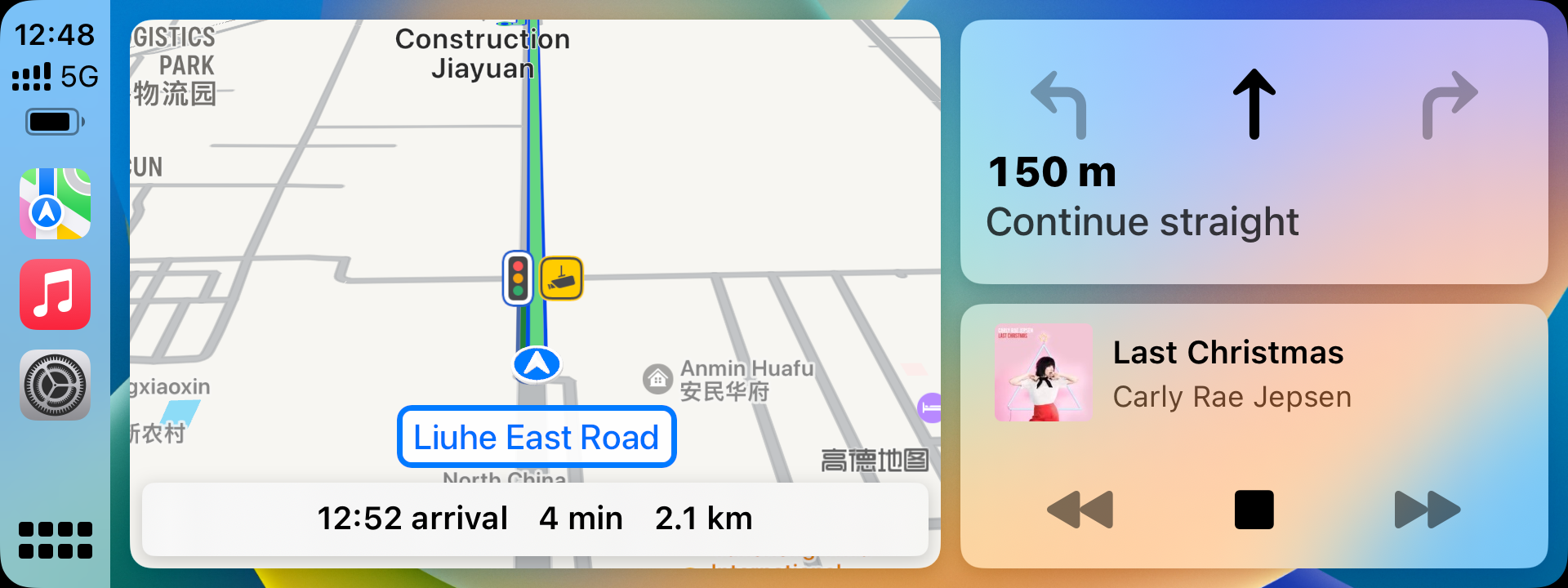
FAQ(about install)
FAQ(about install)
Q: What is the factory set password for an Audi head unit?
A: 8866
Q: Idrive control knob can’t work
A: 1) If it is mmi 3g version, you need to check if this cable is connected well

2) Set the correct car model in factory setting (password: 8866)
If it is mmi 3g, select the option ‘09-12 B8 3G MMI HNAV’ OR ‘2013+ B8 3G MMI HNAV’.
If it has no GPS, select the option ‘B9 MIB low-res’ OR ‘09-12 B8 Concert/Symphony’.
Q: No sound when using CarPlay
A: Check the car has AUX or AMI port, if it has AMI port, need to connect AMI cable.
After connecting, set AUX or AMI in factory system.

Q: Having the static noise when entering linux system.
A: Refer this picture to solve.

Q: After installation, the emergency Light is always on
A: Check if the switch behind the frame is set to ON, and if you connect the emergency light adapter cable.






Very happy with the service and my purchase great value for money. Did the install myself in 3 hrs with no issues. Only thing I had to do was download 2 free apps to my ph which allowed me to run Youtube, Netflix etc through Android Auto. Not as much features as expensive brands but well worth it.
I was skeptical at first and thought it might be a scam but it was legit and got my package after 5-6 days as it came from china, there is no instructions besides a picture that tells you what each connection goes. A few things it doesn’t say is you need an ami cable(any connector type on the other end) and just have it plugged it to the Ami port and it doesn’t need the other end connected to anything. Backup camera works great and as expected with camera purchased from crutchfield. Super easy install and wireless Apple CarPlay works perfect. Also to play movies on it you need to download movies onto a usb and connect that into one of the usb ports and you’ll be able to watch movies on the screen aswell as seen on preview video. Overall surprised me and is well worth the price.






