WAKAA
Para Audi Q5 atualização 8.8" Apple CarPlay e unidade principal Android auto
Para Audi Q5 atualização 8.8" Apple CarPlay e unidade principal Android auto
Não foi possível carregar a disponibilidade de retirada
about Free Shipping
about Free Shipping
Free international shipping! NO TAX/VAT, usually delivered in about 7-14 days.
For more shipping policies, please refer to: Shipping Policy
90-day refunds guarantee
90-day refunds guarantee
WAKAA offers you a 90-day refunds guarantee. If you are not satisfied with our products or services, you can return the product within 90 days after receiving it, and you can get your money back.
If you want to apply for a return, please log in to your account, find the corresponding order and submit a return application. We will deal with it as soon as possible.
For more details please refer to: Return Policy
1 year warranty
1 year warranty
Enjoy peace of mind with a 1-year full warranty, ensuring the quality and reliability of our Completely Wireless CarPlay system.
FAQ(about install)
FAQ(about install)
Q: What is the factory set password for an Audi head unit?
A: 8866
Q: Idrive control knob can’t work
A: 1) If it is mmi 3g version, you need to check if this cable is connected well

2) Set the correct car model in factory setting (password: 8866)
If it is mmi 3g, select the option ‘09-12 B8 3G MMI HNAV’ OR ‘2013+ B8 3G MMI HNAV’.
If it has no GPS, select the option ‘B9 MIB low-res’ OR ‘09-12 B8 Concert/Symphony’.
Q: No sound when using CarPlay
A: Check the car has AUX or AMI port, if it has AMI port, need to connect AMI cable.
After connecting, set AUX or AMI in factory system.

Q: Having the static noise when entering linux system.
A: Refer this picture to solve.

Q: After installation, the emergency Light is always on
A: Check if the switch behind the frame is set to ON, and if you connect the emergency light adapter cable.

Share
Vídeo de demonstração:
Modelos compatíveis:
Audi Q5 2009-2017 LHD (Audi Concert, Audi multimídia, Audi Symphony)
Se o seu carro tiver AMI, mas não tiver AUX, você precisará do cabo AMI. Compre agora
Nota: Se o seu Audi não tiver navegação de fábrica, selecione a versão "SEM GPS".

Como funciona?
Enquanto a unidade (unidade CarPlay Head) está inativa, o sinal de vídeo original é passado inalterado e seu carro funciona como antes.
Depois de ativar a unidade CarPlay Head, o sinal de vídeo da unidade CarPlay é mostrado em em vez disso, a tela.
Quando você dá ré no carro enquanto usa o sistema CarPlay, o sistema muda automaticamente para a câmera sem operação manual.
Você pode alternar facilmente o sistema entre a unidade e sua unidade principal original.
(DICAS: pressione e segure o botão "menu" para trocar o sistema)
Recursos:
Esta é uma tela de toque multimídia com compatibilidade integrada com Apple CarPlay e Google Android auto. Ele substituirá a tela OEM e adicionará os seguintes recursos ao seu carro:
- Apple CarPlay (com e sem fio)
- Android Auto (com e sem fio)
- Reproduzir vídeo ou música de USB
A unidade principal tem microfone integrado e é compatível com Siri e Google Assistant por meio de palavra-chave de voz ('Ei, Siri' / 'Ok Google') ou pressionando longamente o botão de voz no volante.
- Compatível com a maioria das funções de controle do volante. Fácil de trocar músicas, canais e ajustar o volume para proporcionar uma viagem mais segura e agradável.
- Compatível com botões e botões de controle originais do carro
- Mantendo o rádio do carro/CD player e amplificador originais... todas as funções.
- Não precisa destruir a linha original do carro, não altere nada original, plug and play
- Compatível com o sensor de estacionamento original
- Sistema de fibra óptica automotiva original compatível
- Suporta câmera traseira original
NOTA: Esta unidade não é um sistema Android. Você deve estar conectado ao seu telefone (com ou sem fio) para usar as funções automáticas do CarPlay ou Android. Sem um telefone celular conectado, você só pode usar o sistema OEM ou funções simples de reprodução de música e vídeo.
Esta unidade não suporta Airplay e espelhamento de tela.
Tela:
Tamanho da tela: tela sensível ao toque de 8,8"
Resolução: 1280*480
Informações de entrega:
Custo de envio: frete grátis
Transportadora: USPS/Yun Express
Prazo de entrega: cerca de 7 dias
Imposto: Sem imposto
Manual de instalação:
Versão MMI 3G

SEM versão GPS

Interface do usuário



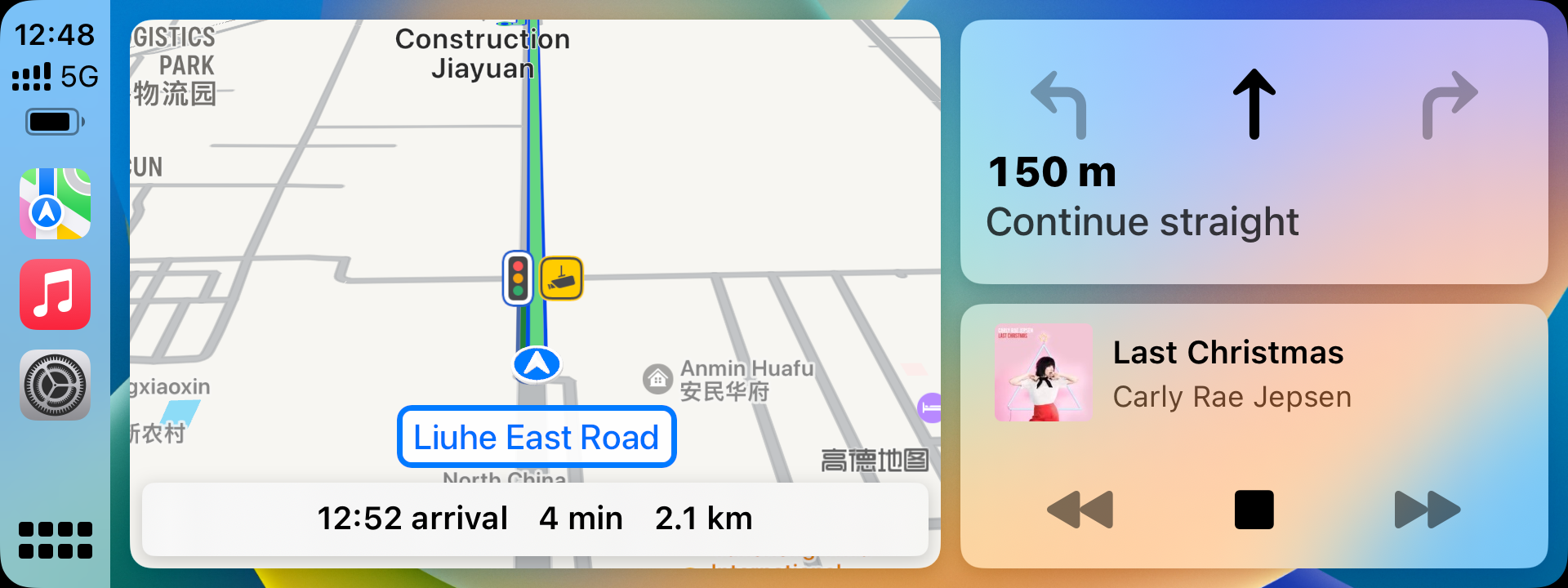
FAQ(about install)
FAQ(about install)
Q: What is the factory set password for an Audi head unit?
A: 8866
Q: Idrive control knob can’t work
A: 1) If it is mmi 3g version, you need to check if this cable is connected well

2) Set the correct car model in factory setting (password: 8866)
If it is mmi 3g, select the option ‘09-12 B8 3G MMI HNAV’ OR ‘2013+ B8 3G MMI HNAV’.
If it has no GPS, select the option ‘B9 MIB low-res’ OR ‘09-12 B8 Concert/Symphony’.
Q: No sound when using CarPlay
A: Check the car has AUX or AMI port, if it has AMI port, need to connect AMI cable.
After connecting, set AUX or AMI in factory system.

Q: Having the static noise when entering linux system.
A: Refer this picture to solve.

Q: After installation, the emergency Light is always on
A: Check if the switch behind the frame is set to ON, and if you connect the emergency light adapter cable.







